Posted in
Labels:
peter guttman method of deleting files(35 passes),
Recover the lost administrators
|
at
8:18 AM
Do you want to share your Delicious bookmarks with your Friends?
- Login to your Delicious account.
- Go to Settings
- Choose Facebook Application

Delicious Settings
- Now you will be redirected to Facebook where you will be asked permissions.
- If you want to add Delicious to Facebook, click allow

Delicious in Facebook
- Once you allow permissions, set the required permissions

Delicious Settings in Facebook
Posted in
Labels:
christian music
|
at
4:53 AM
Posted in
Labels:
peter guttman method of deleting files(35 passes),
Remove or hide any part of a webpage
|
at
4:17 AM
The shortcut is
for normal windows : Ctrl + Alt + <Up arrow>
and for 180 deg it is : Ctrl + Alt + <Down arrow>
How ever you should know that these are default shortcuts for Intel Extreme Graphics Controller, and you can change them. To check / change or disable these keys go to control panel–>Intel Extreme Graphics–>Hot Keys.
Posted in
Labels:
google,
pc tips
|
at
4:10 AM
If you are a serious Googler, then you will know the fact that indexed data for the same search terms will vary depending on the Google server that’s queried.
If you are searching for a particular thing in India, the query is automatically directed to Google.co.in servers and the data indexed in Google.co.in will be different from the data that’ll be indexed in Google.com . The results returned from Google.co.in will be localized and hence the difference.
All your queries, by default will go to your local Search center and if in case you want to query to base Search Center then use this link.
Posted in
Labels:
Login automatically to a user account,
peter guttman method of deleting files(35 passes),
search google in hell
|
at
12:58 AM
Prerequisites :
1> Should have a PC / Laptop / Desktop with internet connection
2> An account in twitter (you can get one from here : http://twitter.com/),
3> A cell phone / mobile phone that supports internet via GPRS .
Here’s how you can possiby try and succeed to shutdown, restart or logoff your windows system from a cell phone / mobile phone:
1> Set up your cell phone to send and receive messages from twitter. Follow these steps.
2> Install TweetMyPC and learn how to run TweetMyPC.
Use both the features to shut down your PC / Laptop from your cell phone !
Posted in
Labels:
CTFMON.EXE,
google,
kill explorer
|
at
12:56 AM
Heres a simple way to check if you're version of Windows has been activated.
XP:
Start->Run
Type:
oobe/msoobe /a
then press enter.
Vista:
Start Orb->Right Click Computer->Properties
Scroll down to "Windows Activation"
It will show Product ID and if you're activated.
Posted in
Labels:
Booting Windows XP with USB Flash Drive,
increase ur bandwidth by 20%,
Installing Ubuntu inside Windows XP using VirtualBox,
internet,
Recover the lost administrators,
shake it,
Virus-Based Batteries | micro battery from virus,
Visual CD - Free CD catalog software,
windows xp
|
at
11:51 PM
Twitter is an awesome tool which increases your site reader but one thing which I don’t like about Twitter is that it has a 140 characters limit. So using this loop-hole of Twitter another site called PageTweet , will help you out to bypass 140 character limit. What it actually does is make you enter your message along with your url and nickname and then gives you a short url for that message. You can actually add the shortened url in your Twitter feed along with some another message.
How is this different from other url shortening services?
After reading the above lines, this would be the first question that generates in your mind. The url shortening services may help you to shorten your url but the url which this site will provides will make your viewers to your targeted site, which now has a PageTweet bar along the top that displays the message that you have typed in PageTweet site. It also shows a mini hit-counter for your shortened URL. Below is the example how this happens.

Posted in
Labels:
christian music,
create a ubuntu add-on cd,
CTFMON.EXE,
google,
How to Hack Into a Windows XP Computer Without Changing Password,
Little Tech Bag of internet Tricks,
peter guttman method of deleting files(35 passes),
Remove the Welcome Screen,
Run Commands In Windows XP,
The Mobile Gaming
|
at
11:48 PM
Now in this Electronic going world, people are shifting towards E-books and Audio books, as they are portable and available Free on site such as Project Gutenberg. Recently , I was reading some E-book and found that it will effect my I eyes, as I was watching it on my PC. So, I thought of a way to convert an E-book to Audio book and Googled it out.
I found that a small utility "TextAloud" from NextUp will do my work, it is used to convert an eBook to an Audio Book and that can be put into mobile or a player and listened any where, the most portable way..
Posted in
Labels:
D (programming language),
internet,
ms office 2010,
pc tips,
softwares,
tricks,
windows xp
|
at
11:46 PM
After monotony of default Windows XP/ Windows Theme, it is the time to change yourself and try something new. After windows 7 beta has been released, its time to try the latest Windows Looks and Feels. So just grab the latest Windows 7 Theme (Transformation Pack) which will give a fresh look to your computer.

Seven Remix is a completely free transformation pack which lets you enjoy the look and feel of windows 7 very easily. Seven Remix transformation pack is designed by niwradsoft
Seven Remix transformation pack is made to work on following versions of windows vista, Windows Vista (all editions, SP1), Windows 2008 (all editions, SP1), All Language Versions
Note: This transformation pack is not supported on 64-bit versions of Windows Vista or Windows XP.
Link:- Download Seven Remix Transformation Pack For Windows Vista
Posted in
Labels:
google,
Helping the Planet,
How to Hack Into a Windows XP Computer Without Changing Password,
increase ur bandwidth by 20%,
internet,
Little Tech Bag of internet Tricks,
MAKE YOUR MENUS LOAD FASTER,
ms office 2010,
pc tips,
peter guttman method of deleting files(35 passes),
Remove the Welcome Screen,
Run Commands In Windows XP,
Runs Ubuntu,
Shutdown the computer everytime on startup,
softwares,
Top Ten Tips To Improve System Speed,
tricks,
Use Animoto to create your own professional looking music videos and movie trailers,
Virus-Based Batteries | micro battery from virus,
Visual CD - Free CD catalog software,
watch starwars on ur pc without downloading,
windows xp
|
at
11:41 PM
I am using windows operating system for last decade and also sometime install Linux based distributions for testing purposes, this time I’ve found something really amazing to test operating system on my PC, and this amazing thing is React OS. It is Windows NT based open-source operating system, which supports Windows binary (exe) to run in it.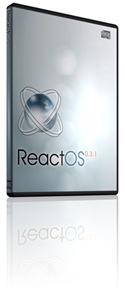
React OS is still under heavy development and is in alpha stage of development. The developers itself recommend not to use for daily purposes, till some more improvements are made; but if you are a computer geek and love to try out different OS, then you may give it a try. You can download React OS by various means-
- Download React OS as Installation CD, Live CD
- You can also run it virtualized using VMware virtual machine or QMenu
- You can also get the source code of React OS
You can get to downloads page of React OS at here.
Posted in
Labels:
internet,
softwares,
windows xp
|
at
9:18 PM
HTTrack is a free (GPL, libre/free software) and easy-to-use offline browser utility.
It allows you to download a World Wide Web site from the Internet to a local directory, building recursively all directories, getting HTML, images, and other files from the server to your computer. HTTrack arranges the original site's relative link-structure. Simply open a page of the "mirrored" website in your browser, and you can browse the site from link to link, as if you were viewing it online. HTTrack can also update an existing mirrored site, and resume interrupted downloads. HTTrack is fully configurable, and has an integrated help system.
WinHTTrack is the Windows 9x/XP/Vista release of HTTrack, and WebHTTrack the Linux/Unix/BSD release. See thedownload page.
Posted in |
at
9:10 PM
MiniLyrics is a fascinating lyrics viewer for synchronizing and displaying lyrics of the currently playing song in Winamp 2.0/3.0, Winamp 5.x, Windows Media Player, itunes, matchbox, Quintessenial Player, foobar2000. RealOne Minilyrics makes your music come alive with streaming lyrics that are timed with the song.
You can follow along with the artist and catch every word,and even sing along like a Karaoke machine. Minilyrics is an application that helps you to view lyrics of your favorite songs. Minilyrics is fully compatible with all major music players, like Winamp, Windows Media Player, etc. As the easiest-to-use Lyrics viewer software, Minilyrics only needs a few steps to install and take you less than 5 mins to have a full version ready for use. Whenever you launch the any of the media players, the software will automatically get started. Minilyrics lets you select your favorite skins, fonts, colors and minimize the viewer window to whatever size that you feel comfortable with. The karaoke mode brings you tremendous joy in learning a song by moving the lyrics word by word.
Some key features:
- Automatic lyrics display for your favorite songs
- Never expired trial version
- Cool skins
- Wild compatibility for 13 players
MiniLyrics supports:
· Winamp
· Windows Media Player
· Foobar2000
· Apple iTunes
· RealPlayer
· Quintessential Player
· Musicmatch Jukebox
· MediaMonkey
· The KMPlayer
· JetAudio
· Yahoo! Music Engine
· J. River Media Center
· J. River Media Jukebox
· XMPlay
· BSPlayer
MiniLyrics 6.6.320
New: Support VLC media Player 1.0.
New: New local hotkey settings.
Improved: Optimized the lyrics display CPU cost.
Improved: Lyrics editor.
Fixed: Lyrics displaying fade out bug.
Skins:http://www.crintsoft.com/mlskin.htm
Changes:http://www.crintsoft.com/mlwhatsnew.htm;http://www.minilyrics.com/msg.htm
Home:http://www.crintsoft.com/;http://www.minilyrics.com/
Official Download:
http://www.crintsoft.com/download/MiniLyrics.exe

Posted in
Labels:
windows xp
|
at
9:00 PM
If you don’t want others to use your computer, copy data and modify your files and folders, Try Prevent. It is a freeware app which prevents others from copying anything from your computer along with blocking access to cut, copy, paste, rename or delete files and folders.
You can download and install Prevent. You can use your own keyboard shortcuts to stop the application. If you want to activate Prevent, Just start the application and it prevents any unauthorized modifications. You can stop this application to get all the functions to work normally.
Here is the list of functions Prevent can be used for,
-

Stops Cut
-
Stops Paste
-
Stops Copy
-
Stops Delete
-
Stops Copy To
-
Stops Move to
-
Stops Send To
-
Prevents renaming
-
Disables Task Manager’s End Process button.
-
It even prevents you to right click on process name and click on end process. It also grays out the context menu items, disable Ctrl+C, Ctrl+X and Ctrl+V and/or stops the process.
Get this handy application from this link.
Posted in
Labels:
internet
|
at
6:46 AM
Flash cookies are a new way of tracing your movement and storing a lot more information about you than with normal cookies. One major disadvantage of flash cookies is that you can’t locate them in your browser. They are not shown in the list of cookies that you can see when you take a look at the cookies that are currently saved in your web browser. Normal HTTP cookies can’t save more than 4 Kilobyte of data while Flash cookies can save up to 100 Kilobyte. If you want to try out how they work you could do the following.
Go to Youtube, increase or decrease the volume of the videos and delete all cookies afterwards. You will notice that the volume level is still at the same level when you close your browser and open it again. This is done with so called Local Shared Objects, better known as Flash cookies. The main question is of course how a computer can be checked for Flash cookies and how it would be possible to delete those cookies again.
Turns out that web site operators can use Flash applets embedded on their site to write information into a preference file stored on the computer that visits the site. One thing this preference file can be used for is recreating a browser cookie that may have been deleted, or to store other tracking information. The idea of using Flash as a means of hiding a tracking cookie on a machine bothers me because it is insidious. There are clear interfaces built into web browsers for managing regular cookies, and users can delete or reject them as they choose. Flash Cookies are hidden in user libraries and preference files, and to manage them you have to burrow into Adobe’s support site to find the applet that will manage the privacy settings for the Flash Player installed on your computer. Did you catch that? To manage the privacy settings of a program installed on your computer, you have to go to an external web site. That bothers me on a fundamental level. I should be able manage the software on my computer using tools on my computer, without having to go to a vendor’s web site.
Because Flash Cookies use preferences written elsewhere on the computer, they aren’t tied to a single browser. I visited the Adobe page containing my Flash privacy settings with 2 different browsers and saw the same list of sites that are storing information on my machine. So, in that way, Flash Cookies are even better than regular browser cookies for advertising use, because they can affect every browser you have installed. A Flash Cookie could identify you to an advertiser, even if you’ve never visited the site with this specific browser before!
go to settings manager
to change settings
Posted in
Labels:
pc tips
|
at
8:36 PM
- Think of a memorable, eight or nine-word sentence like “Fred is a bad ninja but has 3 nunchucks”.
- Take the first word of every sentence to turn it into a password. Result: “Fiabnbh3n”
- Test your password using Microsoft Password Checker
That’s it. You’re done! You’ll find that this method results in remarkably easy to remember and strong passwords.
Posted in |
at
8:25 PM
Vesik method revised
- Suppose your password is Jk5pGHmY9
- Type three random characters into the password field (say, Wv5)
- With your mouse, highlight those random characters and type three more random characters right over them (say, aUJ). Repeat this step a few times (the more you repeat, the harder it is for someone looking at a log of your keystrokes to figure out your true password)
- Highlight the last portion of gibberish you typed and input a segment of your true password (say, pGH)
- Place your cursor to the left or right of the correct portion of your password and repeat steps 2 to 4
- Once your whole password is contained within the password field, click the “Submit” or “Log in” button
This is effective because a keylogger would register something similar to the following set of keystrokes:
click Wv5 click d3i click M%f click pGH click Opl click 37s click Jk5 click rF9 click 1N8 click mY9 click
Your true password is contained in those keystrokes, but neither a computer program nor a human looking at them would know which strokes are legitimate and which aren’t. Most thieves would move on to an easier target if they ran into a mess like this one. However, if the thief was persistent, he could probably find your true password by trial and error. But his chances for each attempt are low, at around 1 in 10 million.
Posted in
Labels:
google
|
at
7:16 AM
Google just released a new feature called the Plus Box, which will allow you to see more information about individual search results. When you click the “plus” box, you’ll get rich set of extra data right below the search result itself. Here’s what the new plus symbol will look like:
Currently, the new feature is only supporting stock information and maps . If you search for a company listed on the NYSE or if it’s web site comes up in search results, you’ll be able to click the plus box and get information on the current stock price, chart, and company information.
Posted in
Labels:
christian music
|
at
3:02 AM

Artist: Fedel
Album: I Live
Release Date: 2008
Quality: VAR kbr
Track Listing:
01.Intro
02.Tell A Friend
03.Walk it like I'm Changed
04.Get Live
05.Keep On feat Sarah Sanders
06.Proverb
07.In the Church
08.Old Things
09.One by One feat Sean Johnson
10.Out the Crib
11.Get it feat Knin and Viktory
12.On Mine
13.I LIVE feat Cam
14. Time and a Season
15.Get Down feat Dre Murray
Posted in
Labels:
christian music
|
at
3:00 AM

Artist: Kutless
Album: What Faith Can Do
Release Date: September, 2009
Quality: VBR @ 112 Kbps
Posted in
Labels:
christian music
|
at
2:56 AM
![Avalon - Reborn [Unoficial EP] (2009)](https://lh3.googleusercontent.com/blogger_img_proxy/AEn0k_uBlTKbDOyeQ5t8cOExHgtRXm70mBX7HIPgmqMJ2KFmUNXBeec6TWfh8mqI8HZnZGPOr8IRFxJzqJM1cM2n3K56hMGESvgHLxMIziPRPdYV35Ofjnr65XMauCrNsHz8OtFHUjwFVlVkMH0cW4R7ko284Sm9Ex7hMNfn1ZxKi3AJv818=s0-d)
Artist: Avalon
Album: Reborn
Release Date: September 15'th, 2009
Credit To: Pamjrp
Quality: 192 Kbps
Seems Avalon is in a big change not only of members but the style too. Check this out.
Track Listing:
1. Reborn
2. Alive
3. Arise
Posted in
Labels:
christian music
|
at
2:53 AM

Artist: Abel
Album: The Honest Love (EP)
Release Date: 2009
Quality: 240Kbps
Track Listing:
01. Dressed Like a King (3:48)
02. Song of Simon (4:44)
03. The Honest Love (4:17)
04. My Melody (4:46)
05. The World Sings (6:08





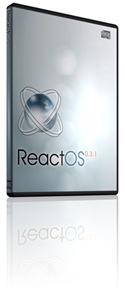



![Kutless - What Faith Can Do [Single] (2009)](https://blogger.googleusercontent.com/img/b/R29vZ2xl/AVvXsEgKJlX3hvB9V24SR21Ucy75cfiGV-xBJ1tS_MoaWSUks74ceKeWpe9242nSg7oEI0Lwg9CZrVuRxAKIjUTZrZ3G3e9AxuZ-HUlwCDeAVTjInL5mtAq2RRBsDdkroviv822YIv_wMGCjBAQ/)